Show at a glance who is writing for your blog
Easily display a list or grid of post authors and link to their author pages using a simple yet customizable shortcode.
Different Layouts
The [molongui_author_list] shortcode enables you to show off your post authors using stylish grids and lists. You have three layouts to choose from:
- List
- Grid
- Author Box
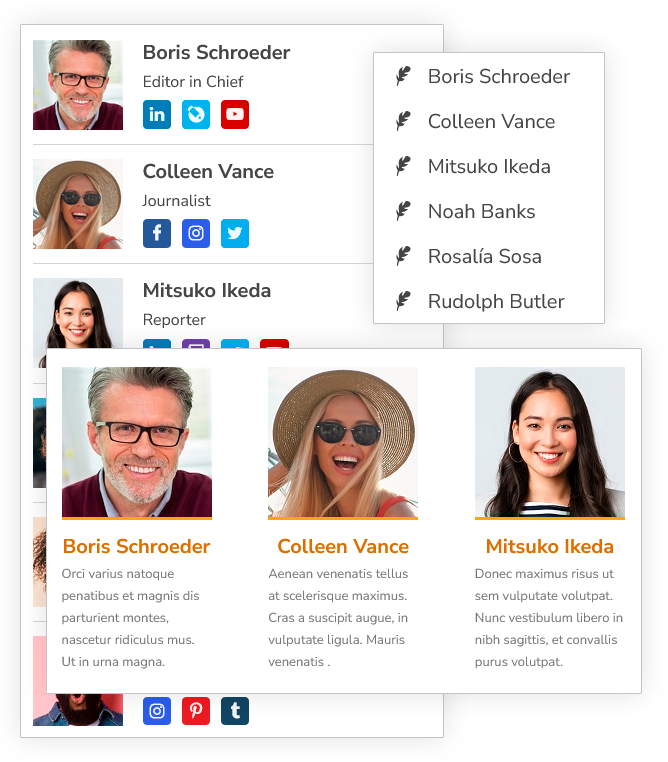
Author Filtering
You can narrow which authors to display based on their user role, author type or even handpick them. Exclusion list is also accepted!
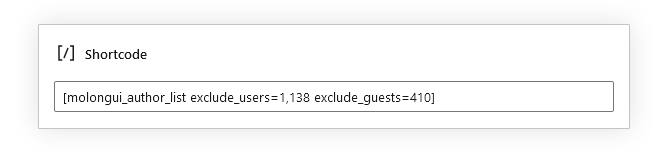
Filter by User Role
Do you want to list only some type of authors? Maybe you want to display several lists each of them listing different role members? Or perhaps you need to display one list for each department in your organization?
Whatever the reason, know that you can make your author list display only those authors that have a given user role.
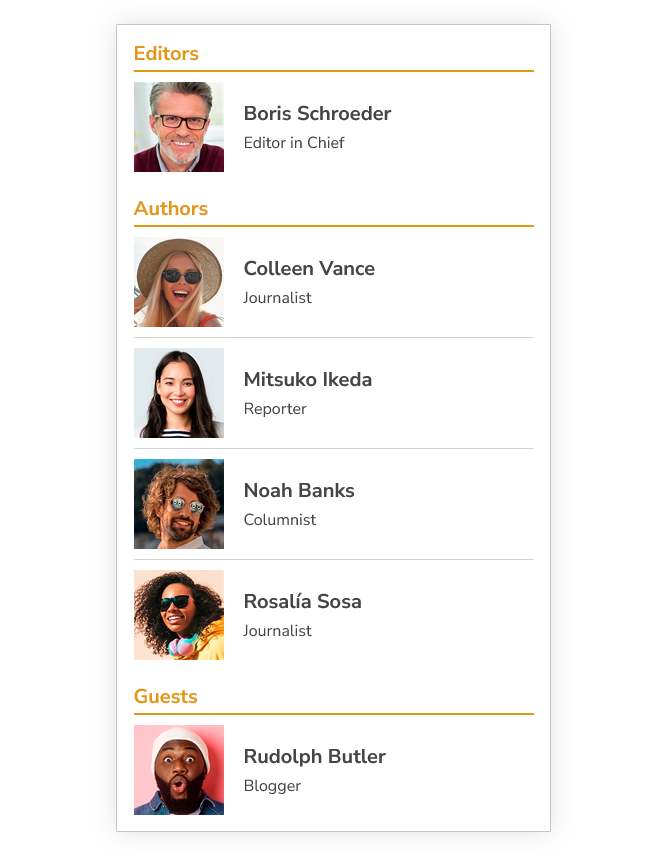
Post Count
show_post_count attribute. 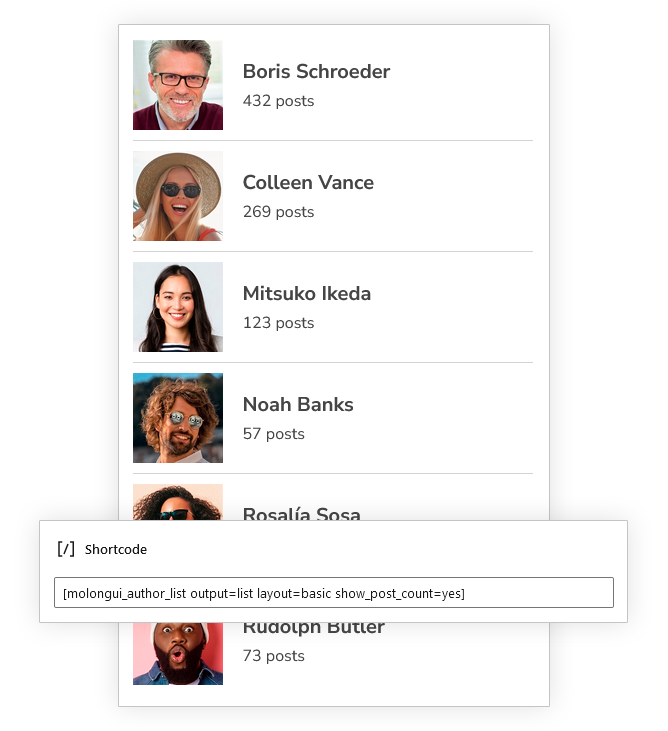
Pagination
The more structured you build your site, the more likely the visitor will find what he is looking for and be satisfied with the user experience.
Easily split long lists to multiple pages for better navigation using the paginate attribute. Or limit how many authors you want to list with the count attribute.
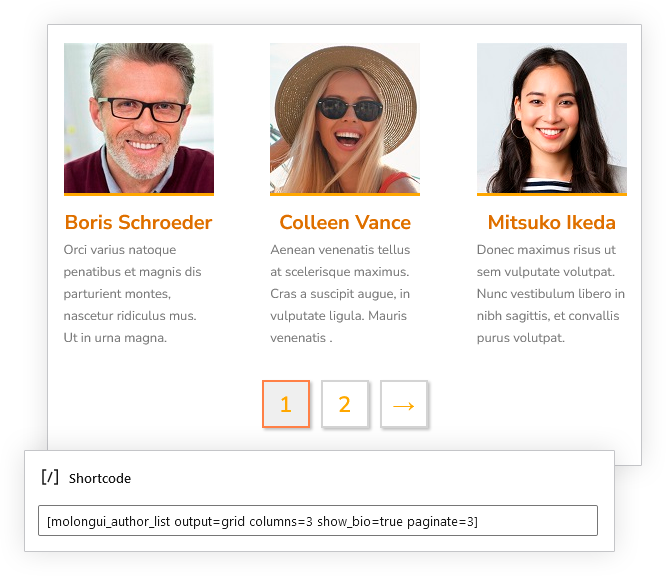
To avoid slow page loading speeds, the list gets paginated when the number of authors to list is bigger than 30. You can disable pagination adding paginate=0
Contributors Page
For your convenience, upon Molongui Authorship Pro plugin installation, a new page named Contributors is added. It makes use of this shortcode to list all the authors in your site who have contributed with, at least, one content. You can edit the shortcode in there to customize the list to your liking.
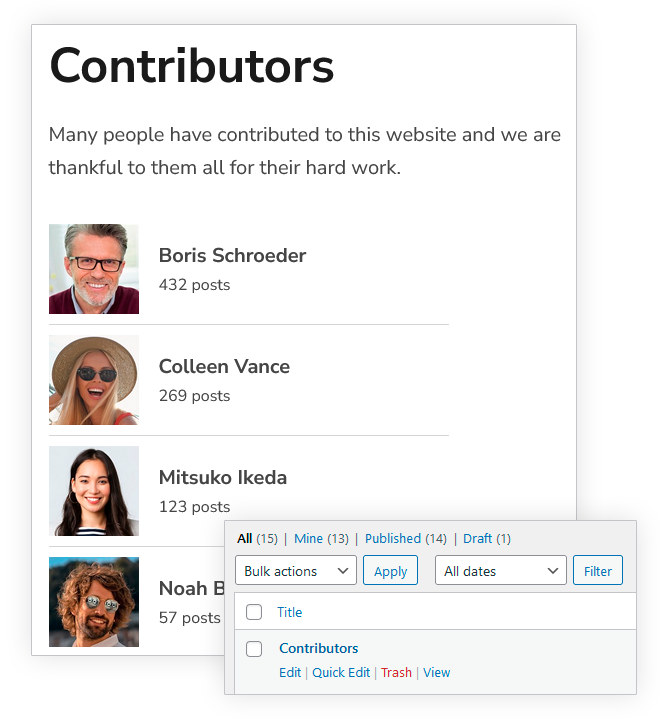
You can safely remove the Contributors page if you don’t need it.
SEO Friendly
The author list is coded using in-page markup (schema.org) to describe the content being displayed and help search engines interpret it effectively, and index it in their database.
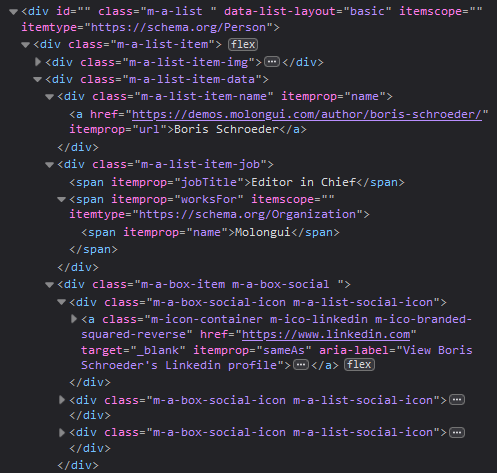
Dropdown Select List
output=select attribute to display a dropdown select listing authors from your blog. The dropdown does nothing by itself… meaning that you need to code some logic that handles user selection. Developers may find this useful to selectively display author information based on user selection. 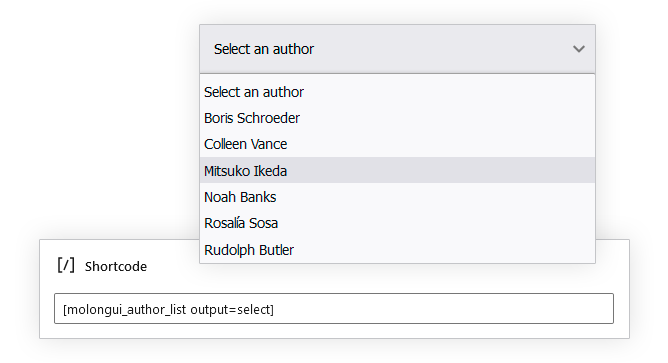
Why People Love Molongui Authorship Author List?
List or grid output, configurable author information to display, convenient tools to narrow the authors to list and pagination.
Why Go Pro?
Well, basically because the authors list shortcode is a premium feature that is only available in the Pro version of the plugin.