Relevanssi replaces the standard WordPress search with a better search engine, with lots of features and configurable options.
Molongui Authorship and Relevanssi work well together. You just need to have the proper configuration to make the Search by author name feature work fine.
So, if you want to allow your site readers to be able to search content by the author name, make sure you have both plugins configured as follows:
- Go to Molongui > Authorship Settings > Main > Features
- Switch ON the Enhance default search functionality allowing visitors to search content by author name
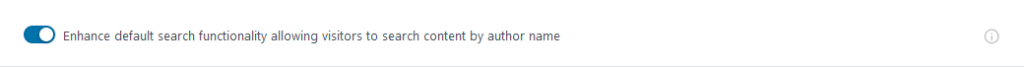
- Save Settings
- Go to Settings > Relevanssi > Indexing
- Scroll down the page to find the Author display names option
- Uncheck the “Index the post author display name”
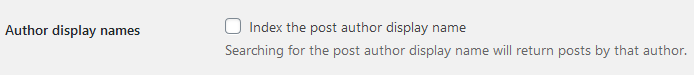
- Save the options
- Click on the Build the index button on that same page. Rebuilding your index might take a while
That’s it! Now your readers will be able to search by author name even in guest and co-authored posts.
