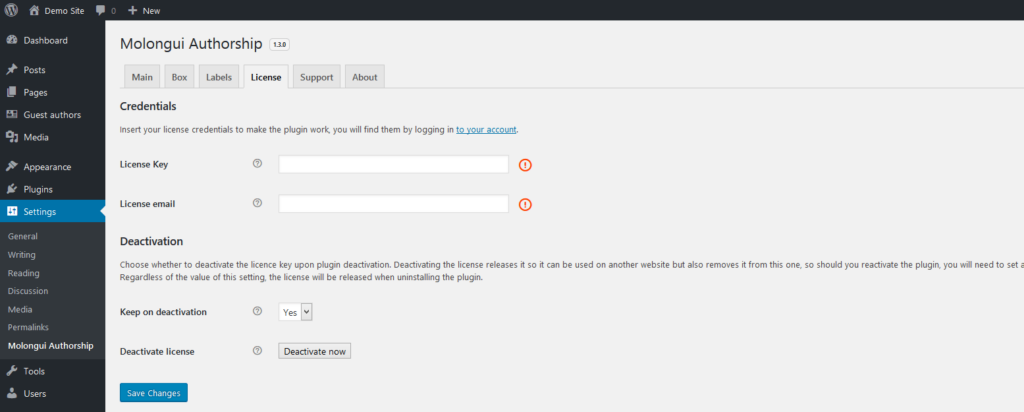Molongui Pro plugins require a license to run. If you don’t have one already, go get yours in order to get access to the plugin installer and enjoy premium features.
Once you have your Molongui Pro plugin installed, you need to activate your license key in order to get the plugin to work. It is really easy, just follow these steps:
- Make sure you have installed the Pro extension for the Molongui plugin. If you haven’t, the “License” tab referred below won’t be displayed. See the support article on how to install the Pro plugin if you need further assistance.
- Copy the license number you got by e-mail after purchasing the plugin.
- Go to the plugin settings page, under the Molongui menu item.
- Open the License tab.
- Paste your license number and type in the e-mail you provided upon purchase.
- Click on the Activate button.
If successful, a License Activated message will be shown. If you get an error message, check this support article out. It lists common issues and explains how to fix them.
Despite the plugin being installed and active, if no valid license key is set, the Pro extension won’t work and you will see no change on your public site.
Got an Activation Error Message?
Should you get an activation error message instead of the “License Activated” one, please check this support article out. It lists common issues and explains how to fix them.