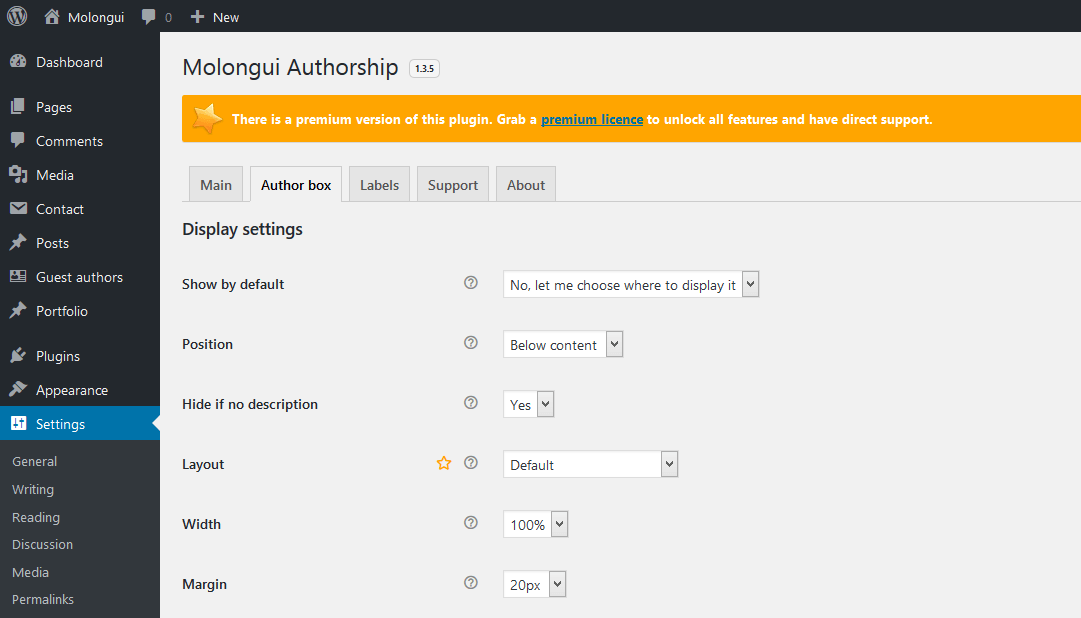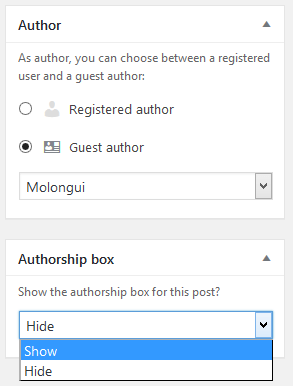Molongui Authorship allows you to display a responsive author box at the top or at the end of your posts and pages, showing the author name, author picture and author description. It also adds over 90 social profile fields on WordPress user profile screen, allowing to display the author social profile icons.
Settings
By default, an author box will be displayed at the end of your post and page’s content only if there is some author bio to show. That default behavior can be changed at the plugin settings page, under the “Display settings” section.
Available display settings are listed below:
Regardless the value of the “Show by default” setting, whether to display the author box can be overridden on a per-post basis by toggling the setting called “Show Authorship box?” on the edit page.
TIP: If Molongui Author Box is not showing, check “Hide if no description” setting. If set to “Yes” and bio’s author being displayed not set, author box will not show up. To make it show up, just toggle that setting value to “No” or add some text to author’s bio.