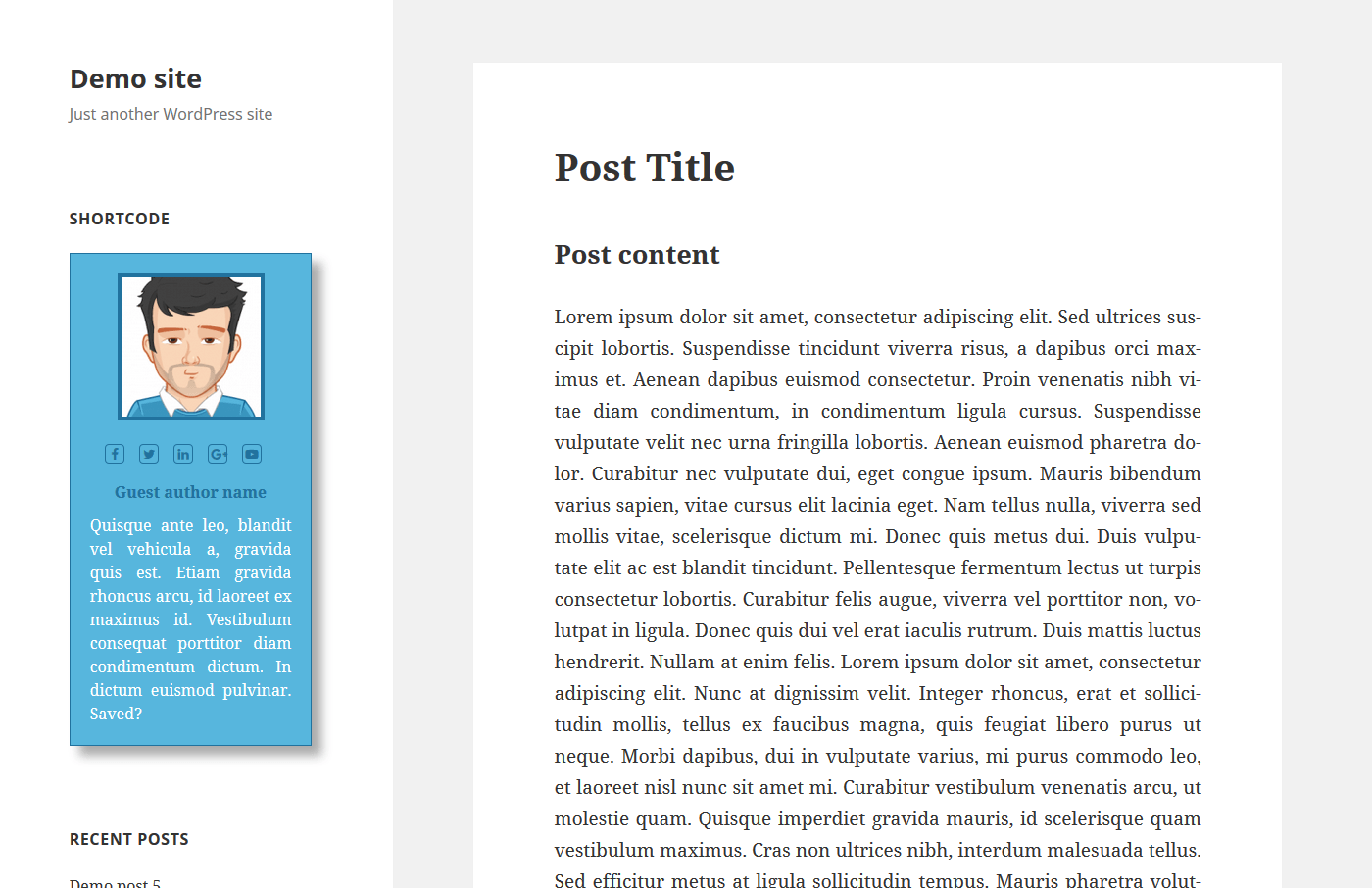Applies only to the Pro version of the plugin, release 1.2.2 or higher.
Displaying a Molongui Author Box anywhere in your site is possible thanks to the use of shortcodes. And your sidebar is no exception. If you want to add an author box on your sidebar widget, Molongui Authorship gives you the ability to display certain authors or the current post author info on your sidebar. Molongui Authorship is smart responsive and will display beautifully on any sidebar sizes.
The process to display an author box in the sidebar is quite easy:
- Log into your site’s Dashboard (the admin section of WordPress).
- Only if you are running WordPress version < 4.9, go to Settings > Molongui Authorship > Advanced and set the “Enable in text widgets” option to “Yes”, under the “Shortcodes” section. Save changes.
- Go to Appearance > Widgets
- Choose the Widget Area to place the author box and add a “Text” widget.
- Place the shortcode in the “Content” field. Check this article to know how the shortcode should look like.
- Save and it’s done.
Check out the image below to see an example of how a Molongui Author Box would look like on a sidebar of a post: