Molongui Deals Pro is an add-on to the Molongui Deals Lite plugin, which is available for free in the WordPress Plugin Directory. So in order to run, Molongui Deals must be installed and active. Check here how to easily install Molongui Deals Lite.
As a premium plugin, Molongui Deals Pro is not listed in the WordPress Plugin Directory. So it cannot be installed using the “WordPress Plugin Search” method. That’s why WordPress has the Upload method to install such plugins. Installation is fast and easy:
1. Download the plugin
In this tutorial, we will be installing Molongui Deals Pro using the Upload feature in your WordPress Dashboard. Before you can upload your plugin, you first need to download it from the members area. Login to your account, and then look for the plugin in the Downloads tab. Click the “Download” link to get the zipped plugin folder.
2. Install the plugin
To upload your plugin, you first need to log in to your WordPress Dashboard. After you have logged in, click the Plugins > Add New tab to open up the add plugins page. Click the Upload Plugin button on the top of the screen.
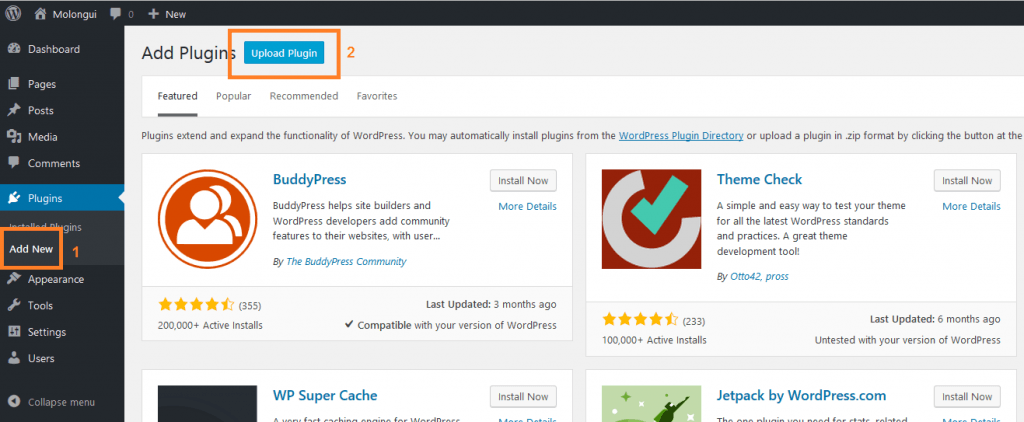
This will bring you to a new page with an upload link. Click the “Browse…” button to open up a window to browse your computer. Locate the zip file that you just download from the members area, and select it.
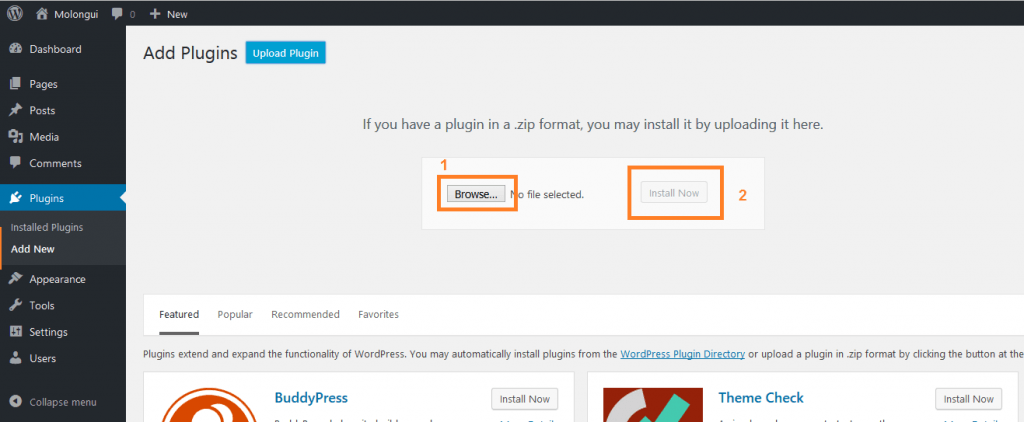
After you have selected the file, the window will close. Click the Install Now button to install your plugin. The page will re-load. The resulting installation screen will list the installation as successful or note any problems during the install. If successful, click on the Activate Plugin button to activate it and complete the installation, or Return to Plugin Installer for further actions.
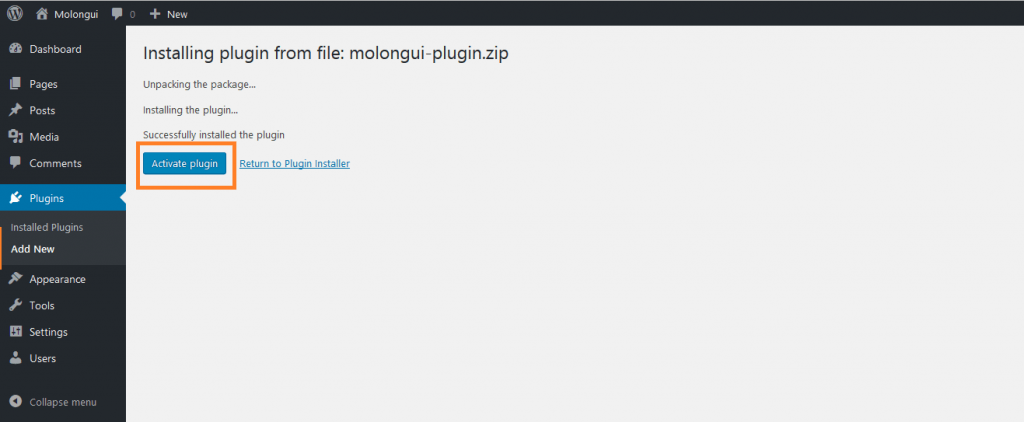
If you need further assistance, please read the “Installing Plugins” article on the WordPress Support page or open a ticket on our support site so we can assist you.
