On multi-authored posts, a single author box with all authors info is displayed by default. If you want to display an author box for each author, just do as follows:
- Go to: Authors > Settings > Author Box
- Find the Display panel
- Click on the Show Advanced button on the title bar. More settings will be unveiled
- Select the “as many author boxes as authors” option for the setting
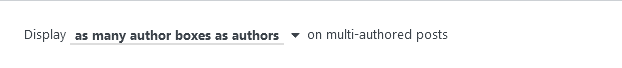
- Save Settings
- That should be it!
