The Molongui Authorship plugin adds schema markup to almost every content it adds to your site —as author boxes or author lists— It helps search engines better understand the info on your website in order to serve rich results.
In the rare case you want to prevent the plugin to add schema markup, just do as follows:
- Go to Authors > Settings > Author Box
- Click on the Show More Advanced Settings link you will find at the bottom-right corner. More options will be unveiled
- Find the Schema Markup panel and disable the setting
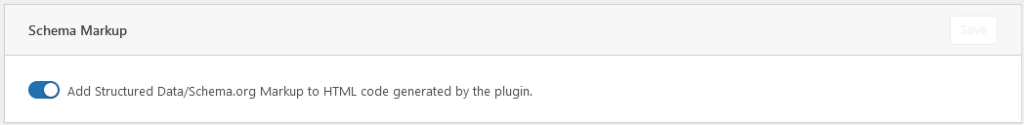
- Save Settings
- That’s it!
