Multiple authors worked on a post? Molongui Authorship allows you to easily assign posts to multiple authors and properly credit to everyone involved for their contribution.
Let’s have a look at how easy is to add multiple authors to one post.
By loading the video, you agree to YouTube's privacy policy.
Learn more
If you’d prefer written instructions, just keep reading.
First you need to edit the post where you want to credit multiple authors.
On the post edit screen, you will notice a new Authors panel on the right sidebar.
By default, it shows the name of the author who added the post to your WordPress. You can add additional authors by clicking on the drop down menu and selecting the one of your choice. Or you can search for it using the search bar at the top of the list. The plugin will start showing authors as you type.
The selected author name will now appear below the original author name.
You can continue adding more authors as needed. Once you are done, you can rearrange the order of the author list just by a simply drag and drop.
Save or publish your post for the changes to take effect.
