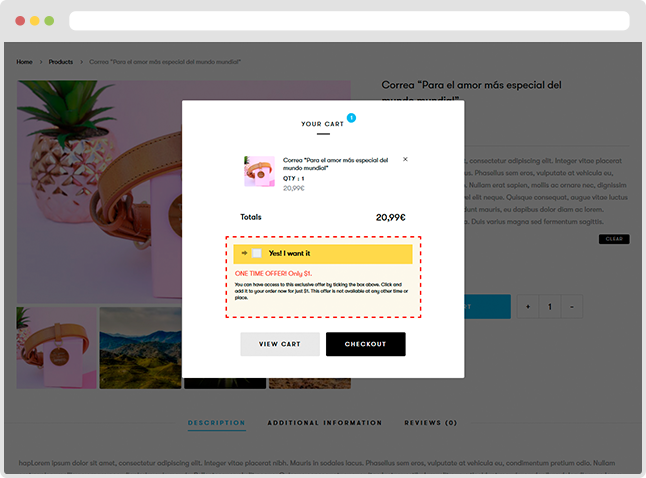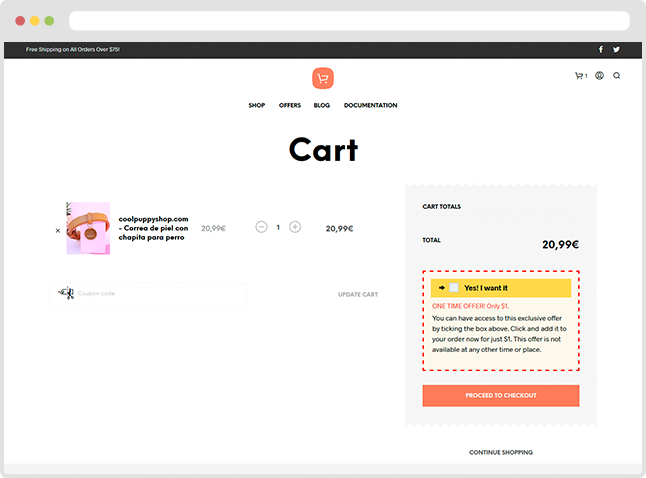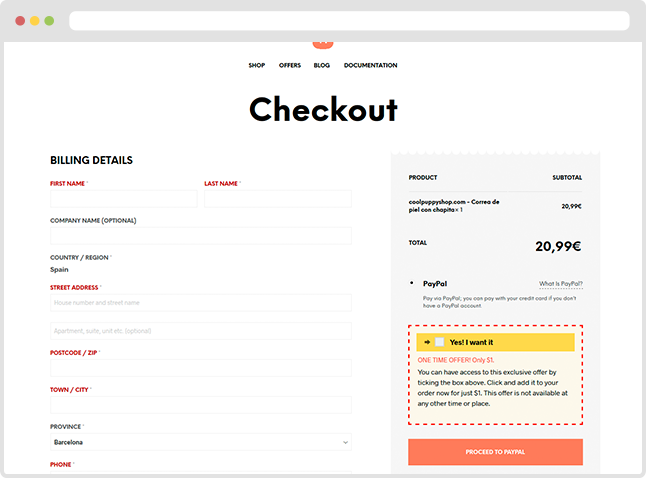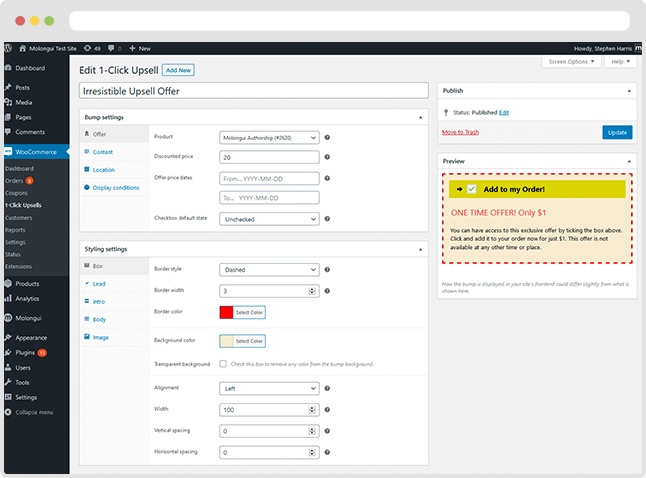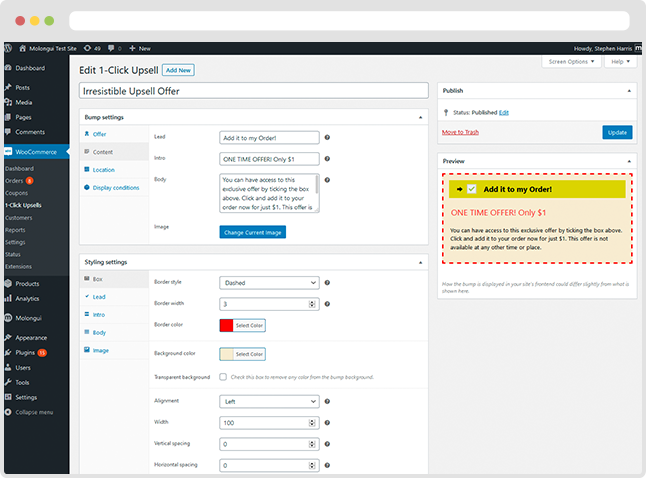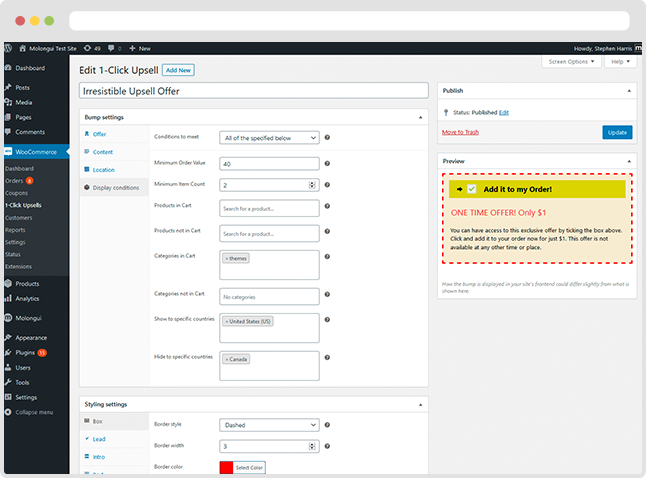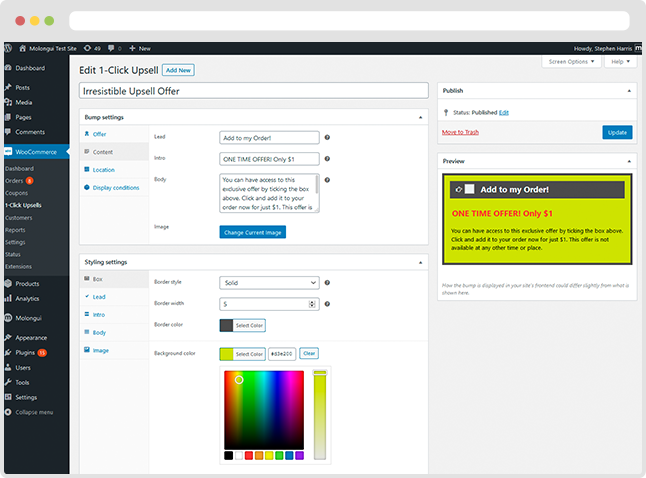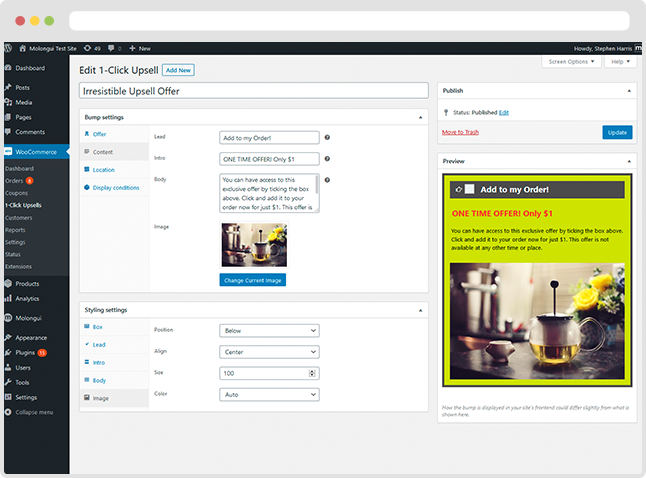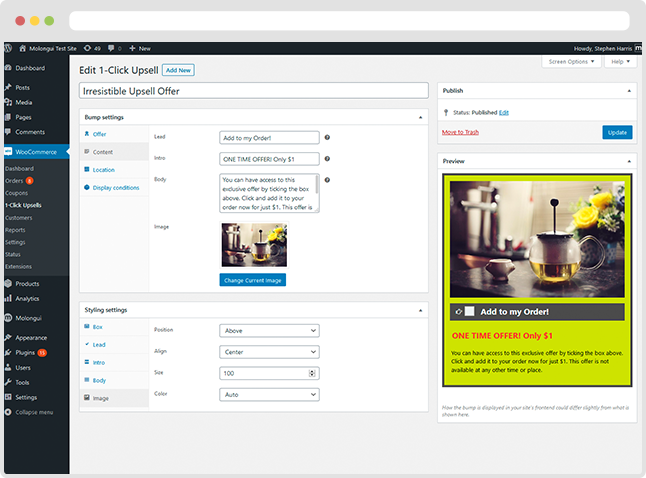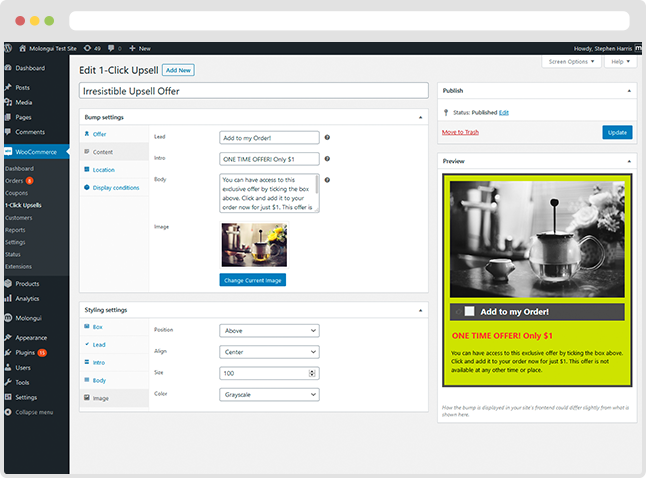Deals, Sales Promotions And Upsells Made Easy
Molongui Order Bump helps you to sell more. Quick, easy and hassle-free.
Running an e-commerce store? Do you need to...
- Compel customers to buy more?
- Increase average order value?
- Boost conversions and maximize profits?
- Grow sales with upsells, order bumps, and other powerful features?
- Turn your WooCommerce store into an optimized selling machine?
Look No Further. Molongui Order Bump Is What You Were Looking For
Molongui Order Bump provides you everything you need to grow sales with upsells, order bumps, and other powerful features.
- 1-Click Upsells
- Order Bumps
- Price Deals
- Buy One, Get One Free (BOGO)
- Buy One, Save On Another
- Flash Sales
- Custom Deals
- Free Shipping
- Notification Banner
All the Features You Need
Powerful, flexible and customizable, down to the smallest detail.
- One Click Upsells
Increase average order value with one click upsells. Selling to your existing customers is easy!
- Order Bumps
Get a 30% boost in revenue by quickly adding compelling offers with order bumps on the checkout
- One-Time Offers
Increase sales by offering an incentive to customers to spend more on another product that’s offered one-time only
- Unlimited Offers
Easily add as many offers as you like configuring the product being offered, discount price and display conditions
- Autoadd Offer
Offering a bonus item? Now you can get it automatically added to Customer’s Cart. Isn’t it awesome?!
- Flash Sales
Schedule your offers! Now, you can easily plan and set your upsell discounts to be displayed at specific time range
- Conditional Display
Upsell offer can be displayed no matter what or based on cart item count, cart value, cart products, cart categories or customer’s country
- Country Restriction
Selling to different countries? Different marketing strategies? Display/Hide your upsell offers to/from those countries of your choice
- Fully Customizable
Take full control of how your upsell boxes look. Bunch of styling settings: color, size, border, width, spacing, shadow, blink…
- Image Support
Easily add an image to the upsell box. And configure position, alignment, size and even a color filter. Really cool!
- Live Preview
See how your upsell boxes will look like on your store as you customize them on the back-end. Very convenient
- Cart Support
Upsell offer bumps can be displayed on your Cart page with ease. Just select the position where it will be located
- Checkout Support
By default, upsell offer bumps are displayed just above the Checkout button, but you can relocate it wherever you like
- Mini-Cart Support
- Upsell Anywhere
Cart, Checkout and Mini-Cart not enough? Use the provided shortcode to display an offer anywhere you wish. Anywhere!
- Smart Display
Configure whether to ignore added offered products when evaluating whether to display an upsell bump offer
- Multiple Bumps
Set criteria to follow when Cart meet requirements to get several upsell bump offers displayed
- Simple and Variable
- Multi-step Checkout Support
The plugin is compatible with Multi-step Checkout plugins as long as they keep in place standard WooCommerce hooks
- 3rd Party Shortcode Support
Third-party shortcodes are supported. So you can display whatever you want within the Offer Bump
- Global Defaults
Define default values your new upsell offers will take upon addition. They can be then customized, of course
- Offer Duplication
Adding similar offers with many settings in common? Clone an existing one and save time creating them. Just 1-click!
- Native Experience
The plugin integrates into WooCommerce to provide a seamless experience. Deals are handled from a new menu option under WooCommerce’s menu item
- Multisite Compatible
Ready to be network activated on multisite installations, out of the box
Simple Pricing. Unbeatable Value
Choose the license that best fits your needs.
The above prices do not include applicable taxes based on your billing address.
The final price will be displayed on the checkout page, before the payment is completed.
Frequently Asked Questions
Do you have any questions about Molongui Order Bump? See the list for our most frequently asked questions. If your questions is not listed here, then please contact us.
We don’t offer a trial version, but we do offer a sandbox where you can check the plugin out. Just visit this link and set up a demo site. Only you will have access to it, so feel free to do whatever you wish. If you need to install a third-party theme or plugin to test compatibility, let us know and we will install it for you.
NO. Neither plugin data nor configuration will be lost.
Deals Pro is an extension of Deals free. After you upgrade to Pro, you continue just where you left off, without any interruptions. In fact, you’ll be able to leverage that content using the Pro features.
Since our launch, we have been known for our frequent feature release, and plan to keep working hard to deliver new and promising features.
You will get a notification in your WordPress backend whenever an update is available. You can update it automatically with just a click.
Existing plugin configuration and data will remain intact. Pro features will continue to function if versions of both plugins remain the same and current license key activation remains active. But you won’t get new updates and access to future premium features that require renewal.
We take pride in providing professional, one to one support to our customers through the ticketing system.
Molongui Deals work out of the box with the CheckoutWC plugin as we follow the latest coding standards outlined by WordPress and WooCommerce. That said, it is impossible for us to test continually with latest versions of it.
No problem at all. Please contact us here and we will be happy to help.
Release Notes
Molongui Order Bump is actively maintained and receives regular updates that include bug fixes, code optimizations and new features.
Molongui Order Bump
- Version:
- 2.6.2
- Last Update:
- 2024-08-06
Molongui Order Bump Pro
- Version:
- 1.4.1
- Last Update:
- 2024-08-06
- Min PHP Version:
- 5.5.0 or greater
- Min WP Version:
- 5.2
- Tested Up To:
- 6.6