Add an Author to a Post Without Creating an Account for Them
Author Without Account
If you accept guest posts on your WordPress blog, then you may not want to create a new user account for each guest author on your website. But then, how to display the guest author name in the post byline?
Molongui Authorship allows you to post content in your site on behalf of other people that are not regular contributors and easily switch authorship without creating a user account for them.
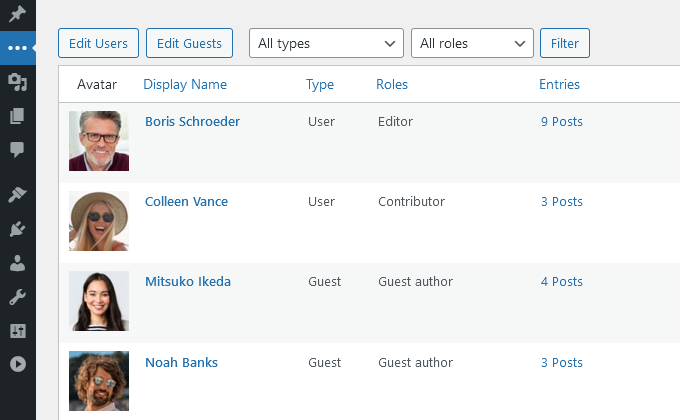
Native WordPress Experience
Molongui Authorship allows you to add Guest Authors to your site as easily as you do with posts or pages. For each Guest Author you can define the name, description, avatar and many other handy fields.
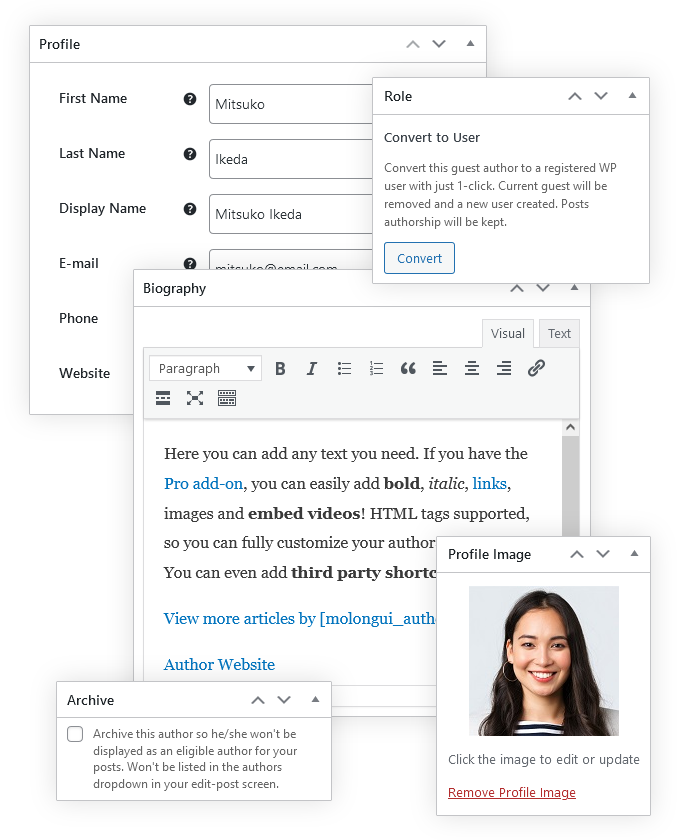
You will be able to select and display Guest Authors in exactly the same way as for registered users. Just pick the author you want to credit from the dropdown.
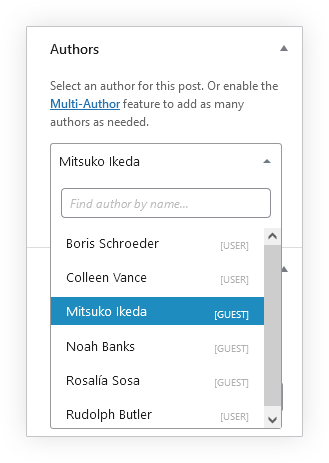
Quick Add a Guest Author
Let’s say you have begun publishing your guest post and the guest author is not yet defined in your site. Or, imagine you just want to display the guest author name in your post byline, without any additional information.
Whatever the reason, there is no need to add your guest author before posting your new content. Molongui Authorship allows you to do it in the same Post Editing Screen. That convenient!
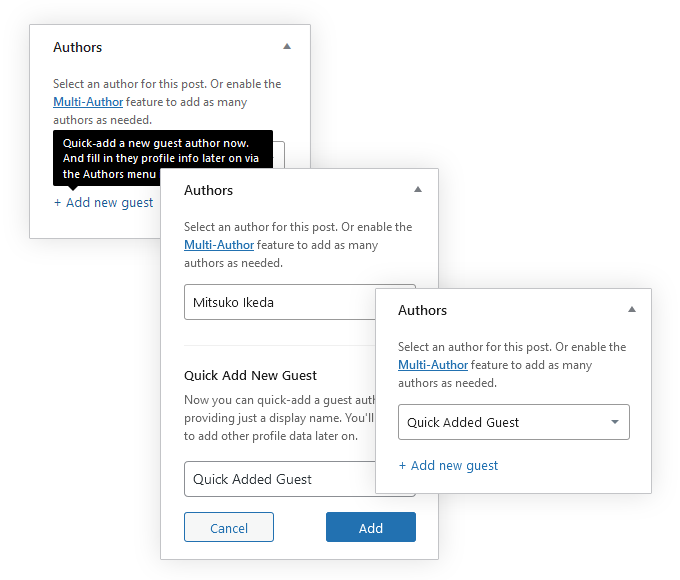
Byline Compatible
The guest author name will be displayed in your post bylines out of the box. And it will link to the author archive page. No coding, no nothing.
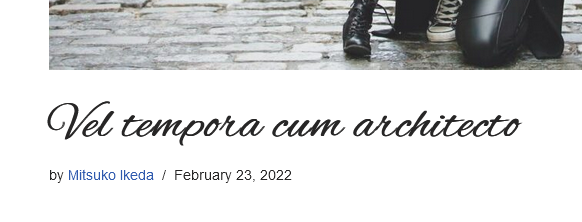
Guest Author Pages is a premium feature. So guest author name will be a link to them only if you have the Molongui Authorship Pro plugin.
Author Box Compatible
Displaying the post byline is a must. And showing additional author information in a fancy box at the bottom of the content is always advisable.
Molongui Authorship makes sure to display the correct guest author in both the byline and the author box.
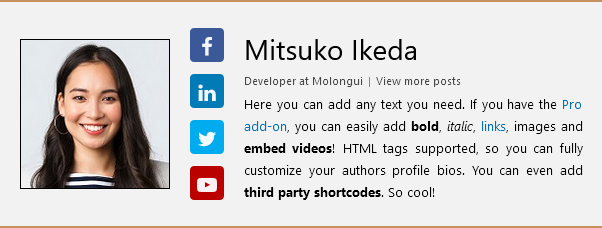
In order to ensure full compatibility, it is recommended to use Molongui’s Author Box instead of the one provided by your theme.
Guest Author Pages
Just like you have for your users, the Molongui Authorship plugin provides an author page for each guest author in your site.
By default, these pages list all posts written by a guest author using the same template used for regular users. That helps you keeping the same look and feel across your site.
Molongui Authorship allows full control of your author permalinks, allowing you to change both the author base (the /author/ portion of the author URLs), and the author slug (defaults to the username of the author).
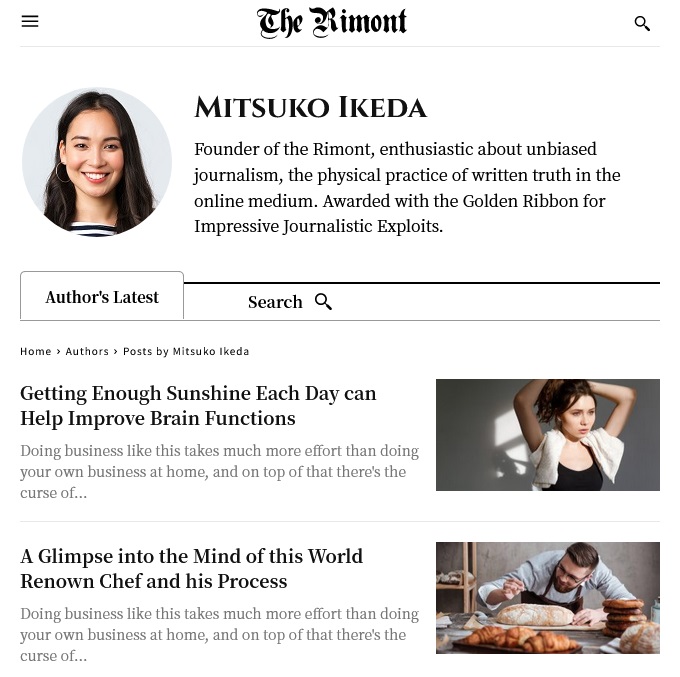
1-Click User to Guest Conversion
Easily remove ghost user accounts that were created just to credit guest posts by converting them to guest authors. Post authorship is kept, so credit remains.
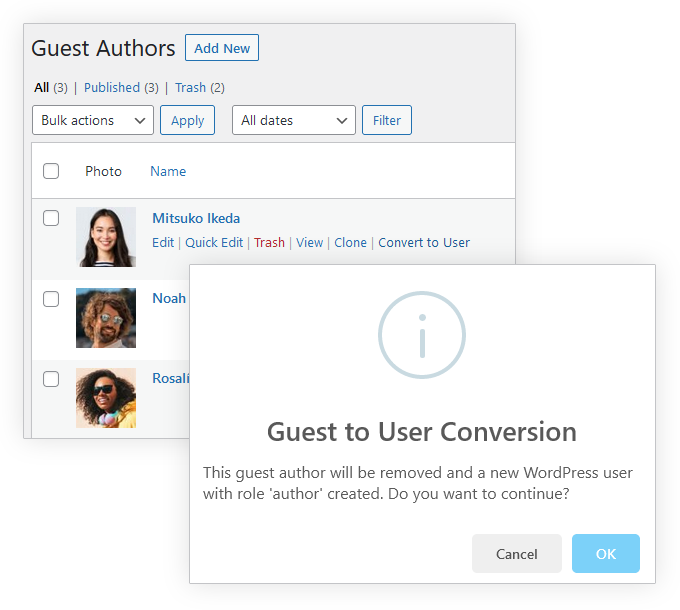
SEO Friendly
author meta tag is updated on guest posts to give the name of the guest author who actually wrote the content. 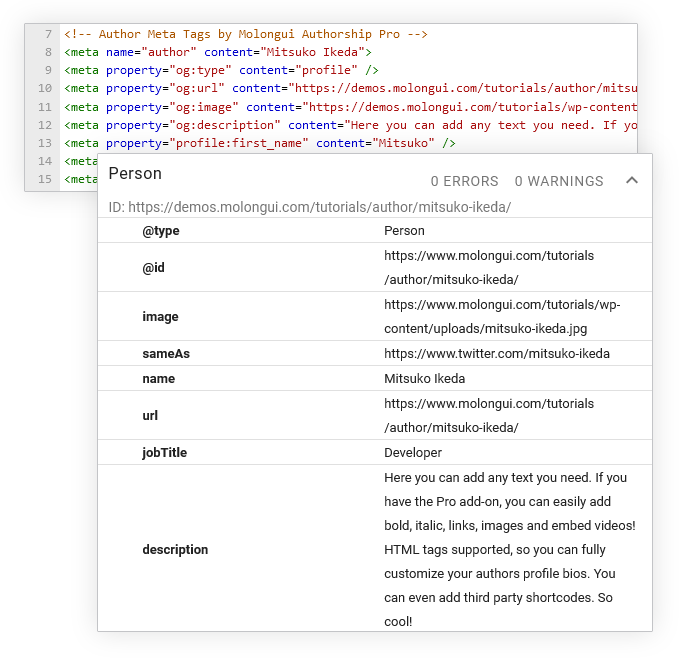
WP REST API Integration
Developers and external applications have now data access to the guest author object.
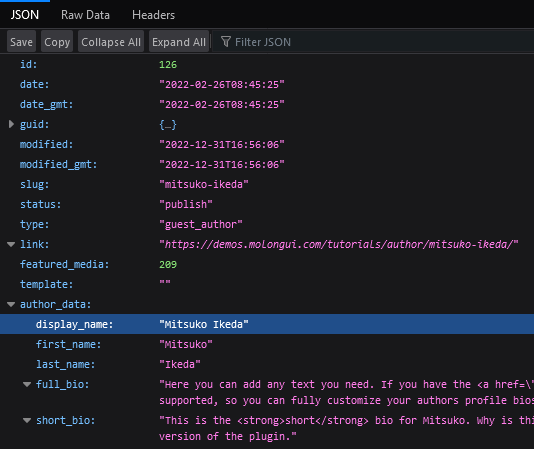
Why Are Guest Authors so Useful?
When publishing content in your site on behalf of other people that are not regular contributors, there is no need to create a user account for them in order to display their name in the post byline.
Why Go Pro?
Check below which Guest Authors features are only available in the premium version of the plugin.