Author Box, Guest Author and Co-Authors for Your WordPress Posts
Molongui Authorship helps you to properly credit your authors and one-time contributors for their work. Quick, easy and hassle-free.
Author Box
Automatically display a fully customizable and responsive author bio box on your posts
Guest Author
Easily assign one-time contributors to a post without creating an account for them
Co-Authors
One post, multiple authors. Credit to everyone involved adding multiple authors to a single post.
Join over 10,000+ people using Molongui Authorship
All the Features You Were Looking for
Molongui Authorship provides you with all the tools that WordPress is missing when it comes to giving recognition to your content creators.
Fully Customizable Author Bio Box
- Multiple Layouts, Infinite Designs
- Author Bio, Social Links, Related Posts and More
- Live Preview Editor
- Automatic and Conditional Display
- Custom Post Type Support
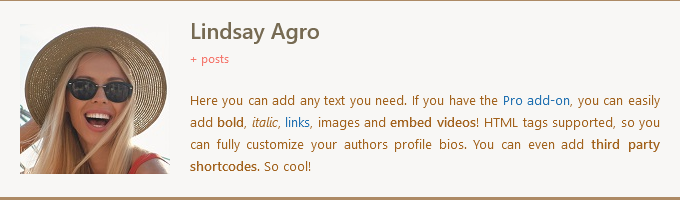
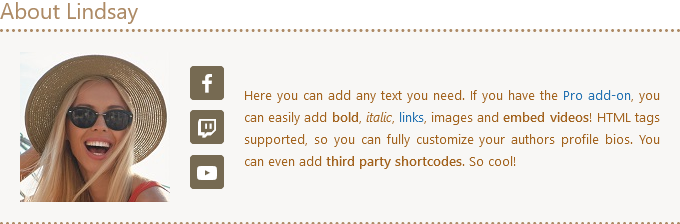
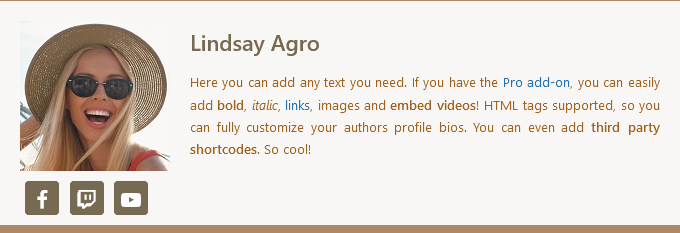
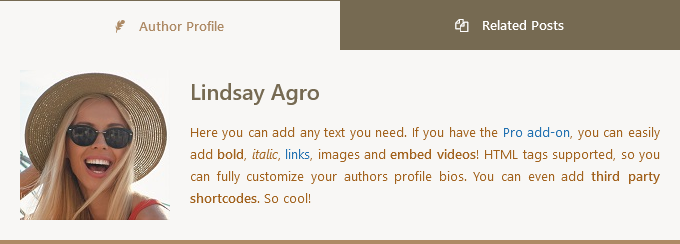
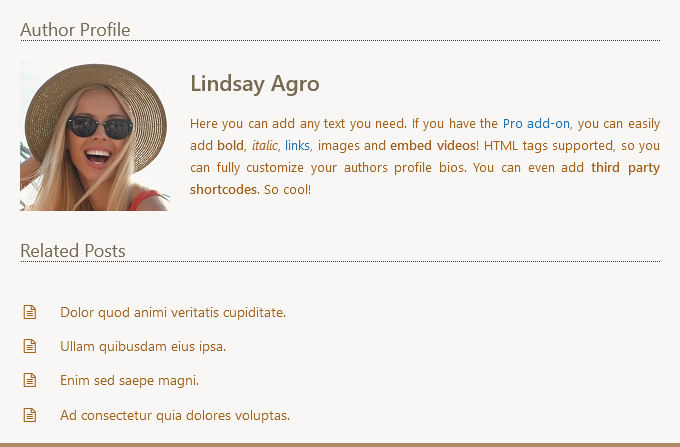
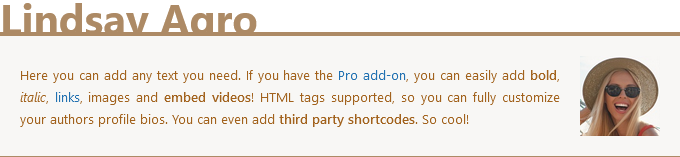


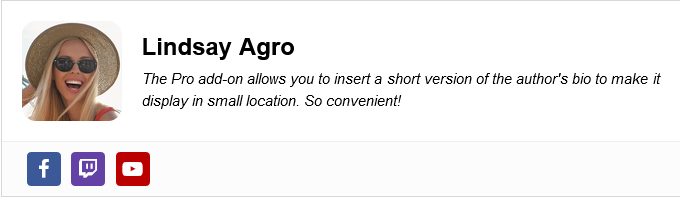
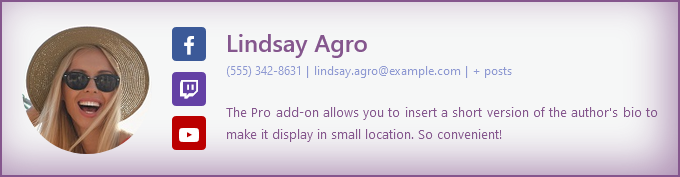
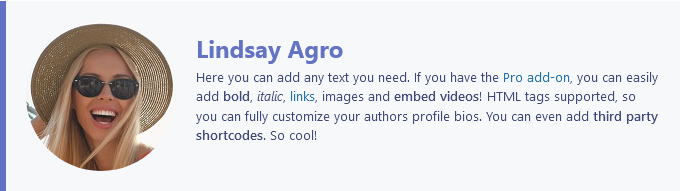
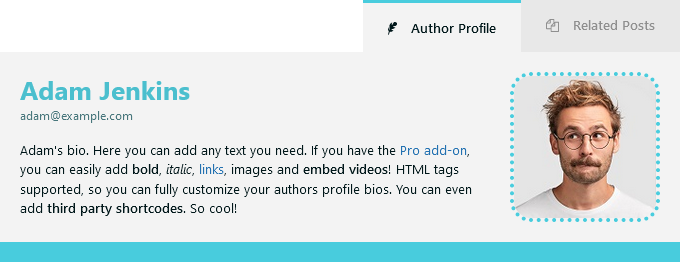
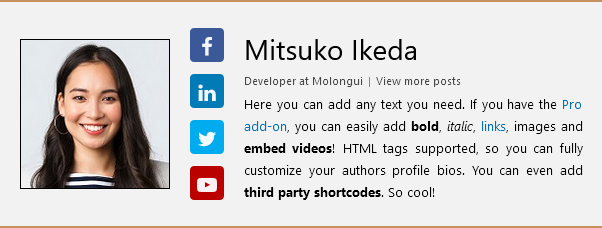
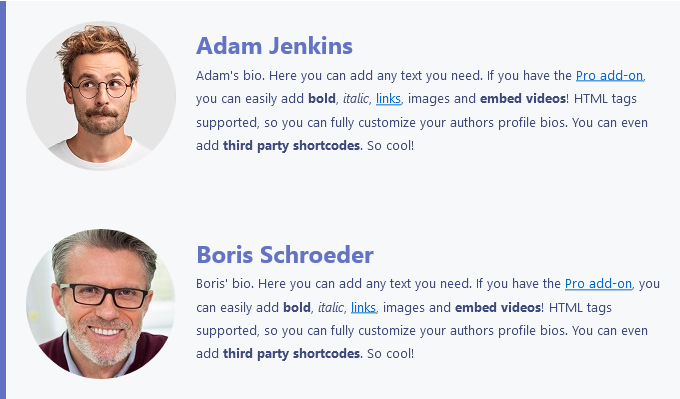
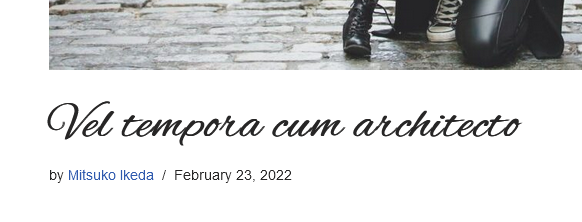
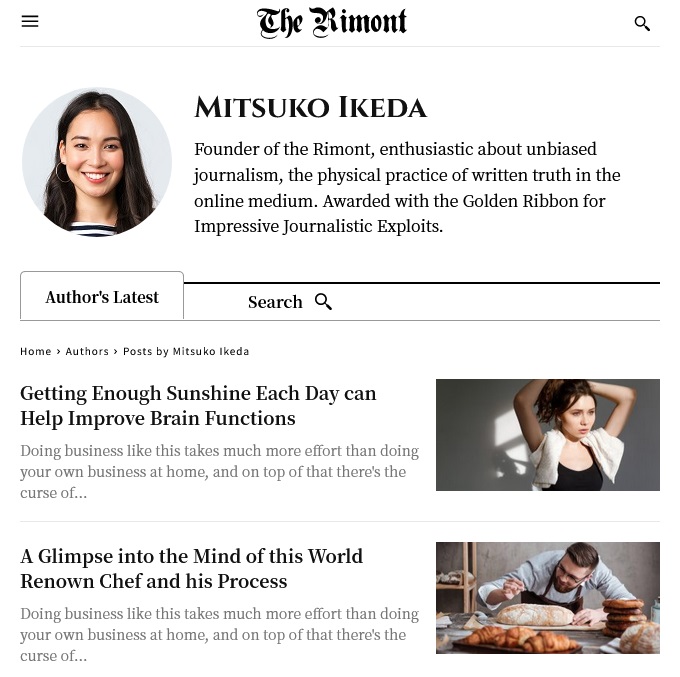
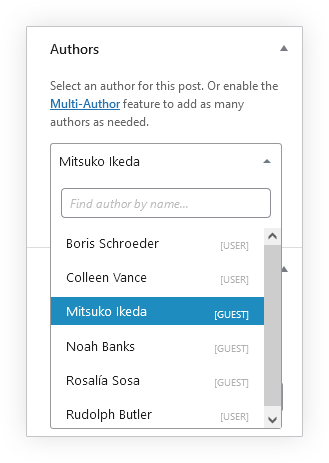
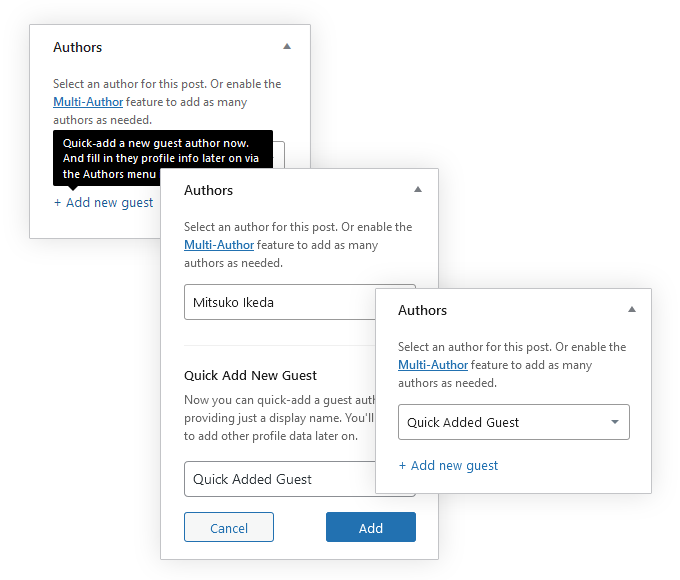
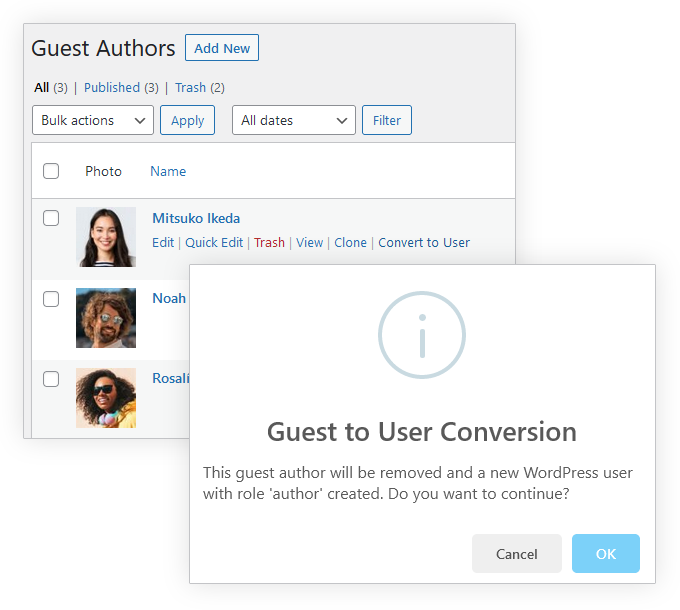
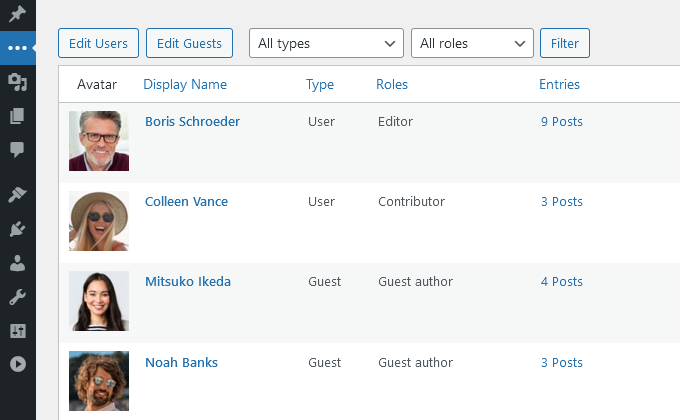
Guest Posting Made Easy
- Add a guest author to a post without creating and account for them
- Native experience. Just pick the author you want to credit from the dropdown and their name will be displayed on the post byline
- Author pages listing all author's posts also for guest authors
- Easily convert users to guest authors and viceversa with just one click
Publish posts with multiple authors
- One post, multiple authors
- Native experience. Just pick the authors you want to credit from the dropdown and their name will be displayed on the post byline
- Change order, as easy as drag and drop
- Post byline linking to each author page
- Author box compatible. Display all authors in just one box or one per author
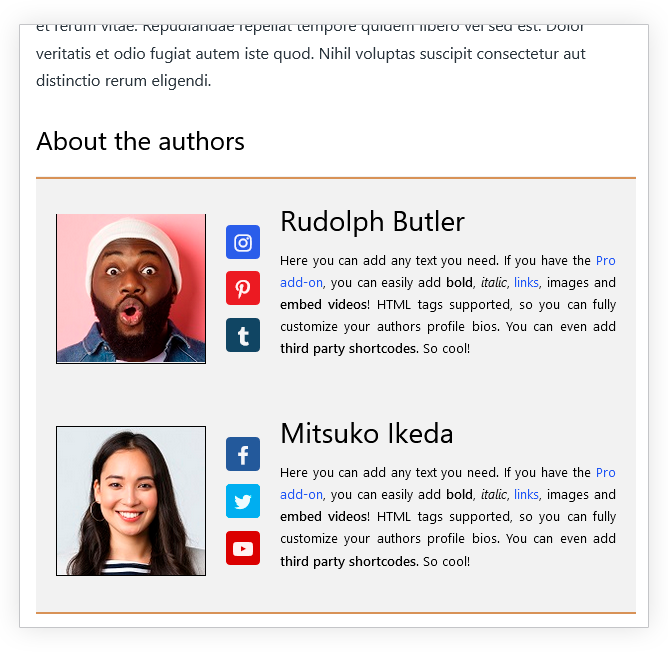

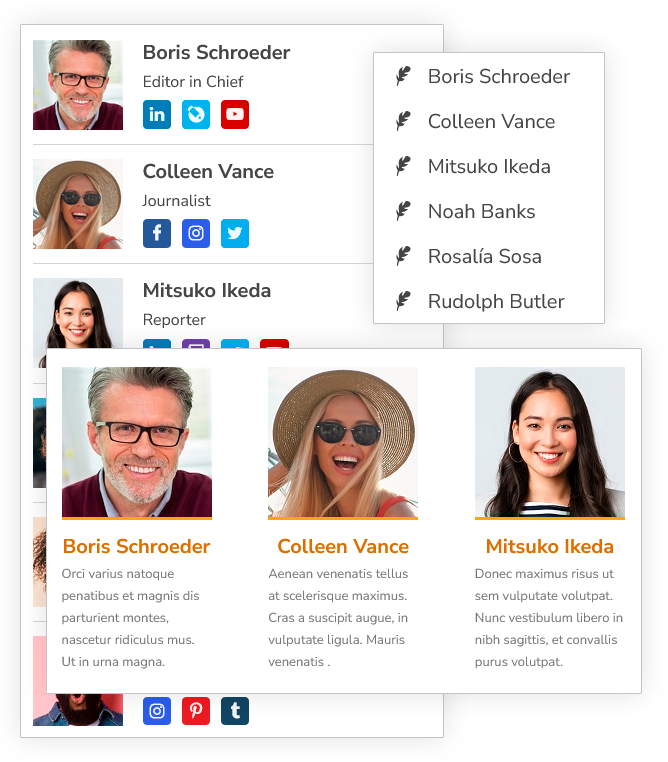
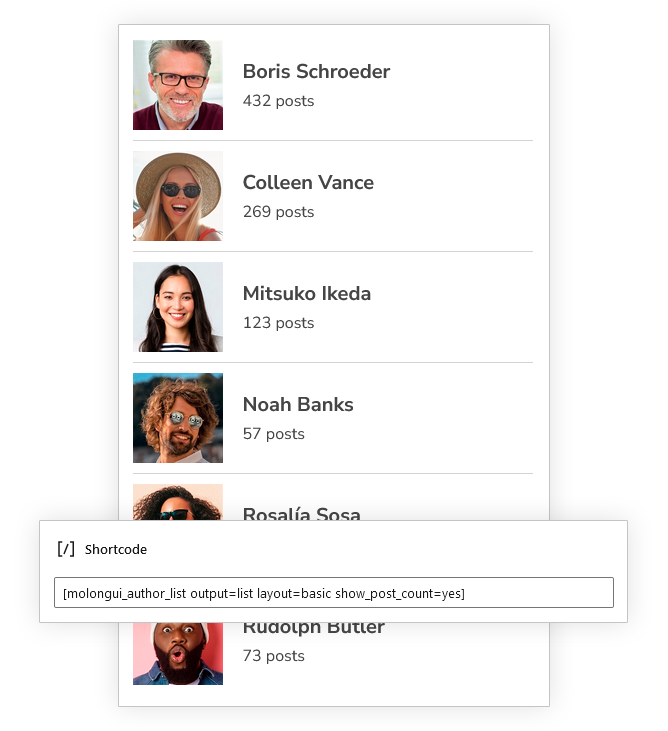
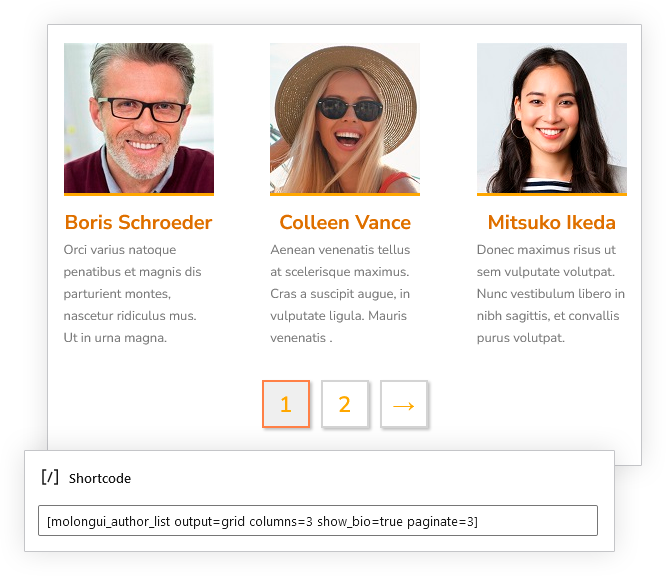
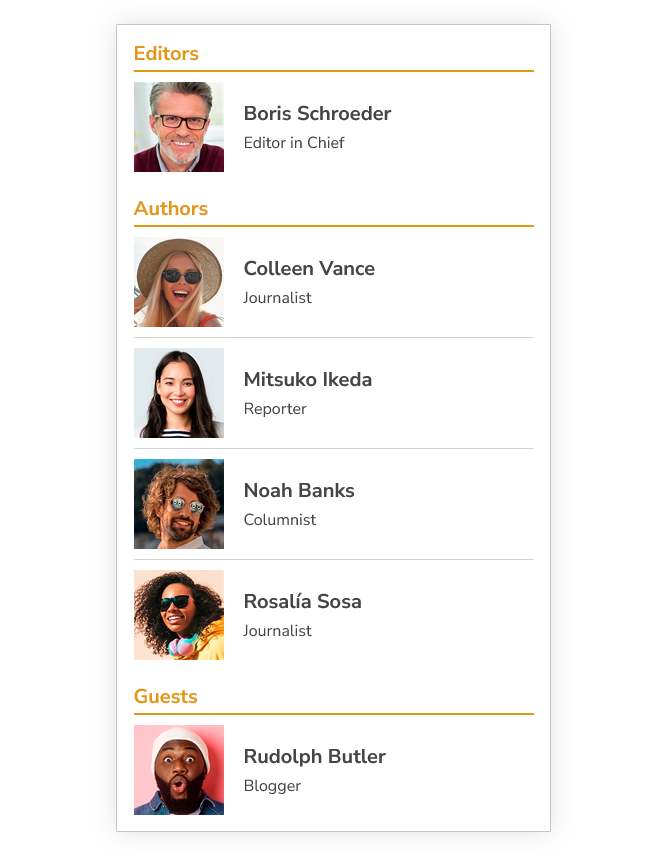
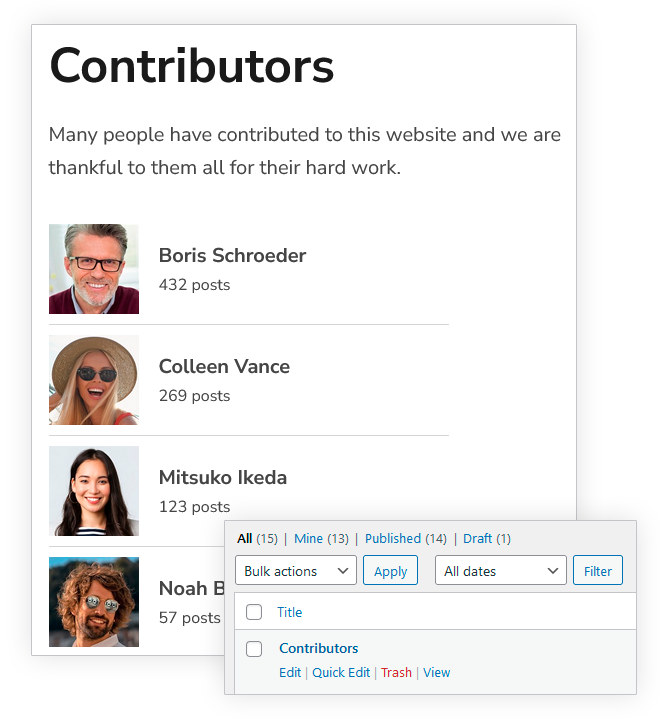
Author List
- Show off content creators in your site using stylish grids and lists
- Narrow which authors to display by user role, author type or ID. Exclusion list also available
- Display the number of posts written by an author
- Easily split long lists to multiple pages for better navigation
- Contributors page out of the box. List of all the authors in your site who have contributed with, at least, one content
- SEO friendly. Integrates Schema markup
Custom image as author picture
- Allow registered users to choose between using Gravatar or upload and select their own avatars right from their profile screen
- Letter avatar based on author name's initials. An alternative to Gravatar and local avatar
- Author avatar shortcode
- Post avatars shortcode
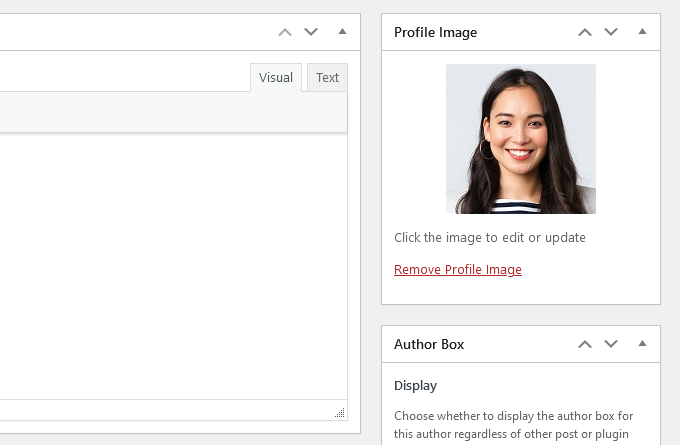
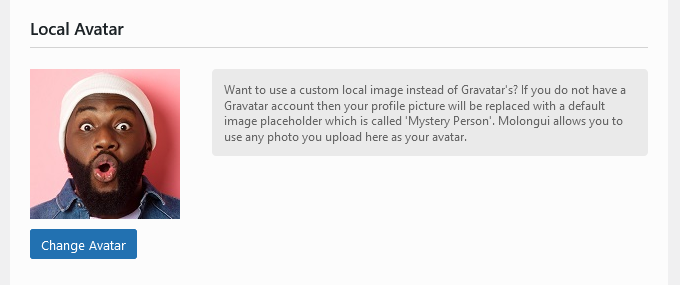


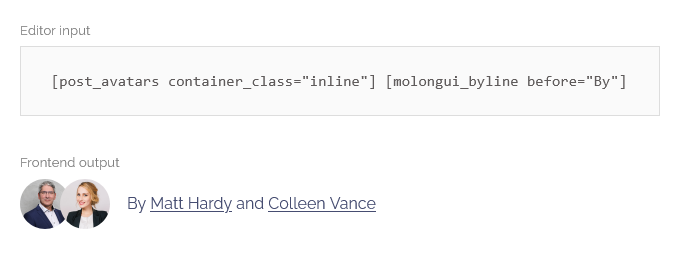
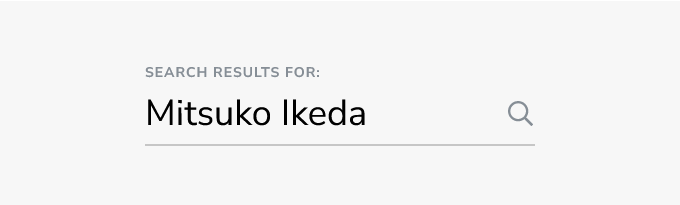
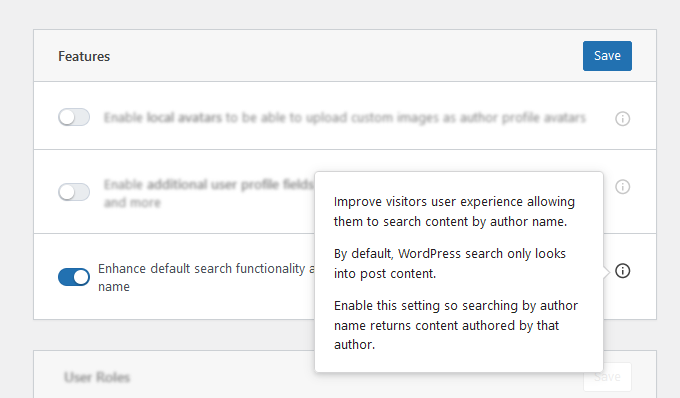
Search Content by Author Name
- Give visitors more relevant search results and a better user experience allowing them to search content by author display name
- Works with both registered WordPress users and Molongui guest authors. No matter whether it is a regular or a multi-authored post
Molongui Authorship Is What You Need
Why Go Pro?
Feature comparison. Free vs. Pro
Simple Pricing. Unbeatable Value
Choose the license that best fits your needs.
The above prices do not include applicable taxes based on your billing address.
The final price will be displayed on the checkout page, before the payment is completed.
Frequently Asked Questions
Do you have any questions about Molongui Authorship? See the list for our most frequently asked questions. If your question is not listed here, then please contact us.
We don’t offer a trial version, but we do offer a sandbox where you can check the plugin out. Just visit this link and set up a demo site. Only you will have access to it, so feel free to do whatever you wish. If you need to install a third-party theme or plugin to test compatibility, let us know and we will install it for you.
You can use PayPal, Stripe or any credit card to pay for a Pro license.
NO. Neither plugin data nor configuration will be lost.
Authorship Pro is an extension of Authorship free. After you upgrade to Pro, you continue just where you left off, without any interruptions. In fact, you’ll be able to leverage that content using the Pro features.
Since our launch, we have been known for our frequent feature release, and plan to keep working hard to deliver new and promising features.
You will get a notification in your WordPress backend whenever an update is available. You can update it automatically with just a click.
Of course! Just deactivate the plugin from the previous domain and activate it on the new one. You can manage it from your My Account via Keys > Deactivate License
Existing plugin configuration and data will remain intact. Pro features will continue to function if versions of both plugins remain the same and current license key activation remains active. But you won’t get new updates and access to future premium features that require renewal.
Yes, if you would like to add more sites to your account you can upgrade and you’ll just pay the difference in cost.
Doesn’t apply to lifetime licenses.
We take pride in providing professional, one to one support to our customers through the ticketing system.
Yes, Molongui Authorship is GDPR compliant. It doesn’t store, or access to any personal data. Also no cookies either are added by Molongui Authorship.
No problem at all. Please contact us here and we will be happy to help.
Still in Doubt?
Test drive Molongui Authorship Pro. We will create a demo sandbox just for you. Feel free to explore and play around, don’t worry about breaking anything. Your sandbox will automatically reset after 4 hours.
Release Notes
Molongui Authorship is actively maintained and receives regular updates that include bug fixes, code optimizations and new features.
Molongui Authorship
- Version:
- 4.7.2
- Last Update:
- 2026-01-27
- Min PHP Version:
- 5.6.20
- Min WP Version:
- 5.2
- Tested Up To:
- 6.9
Molongui Authorship Pro
- Version:
- 1.9.6
- Last Update:
- 2026-01-27
- Min Free Version:
- -